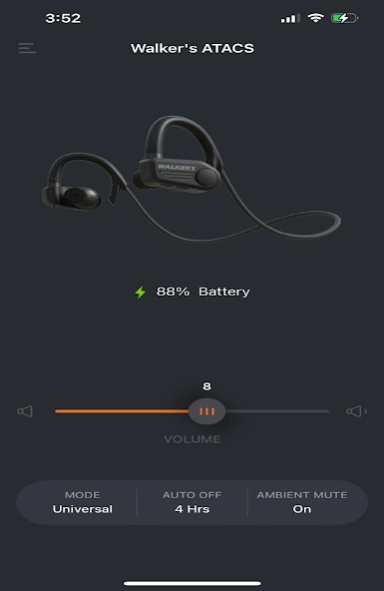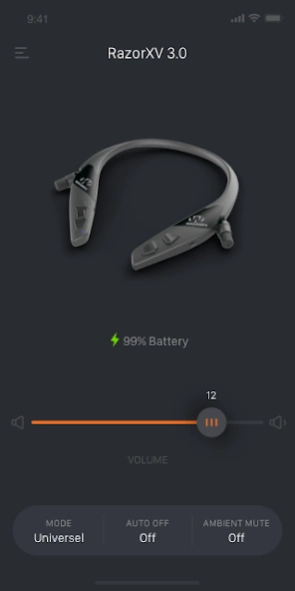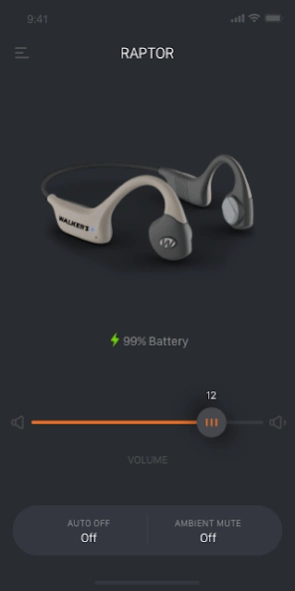Walker's Link 5.2.4
Free Version
Publisher Description
Walker's Link - Walker’s Link is the official app to control Walker’s headsets.
An app experience made by Walker's users.
Walker’s LINK users can change Ambient Volume and Modes the same as on your headphones, but they also gain access to LINK, Ambient Mute, and Auto Shutoff features all exclusive to the app. Developed specifically for Walker’s headphones, this app will instantly elevate your experience.
Features:
Change ambient volume settings
LINK:
Link and un-link your ear bud ambient volume.
Mode:
Quickly adapt to any environment with four ambient listening modes.
1. Universal
2. Clear Voice
3. High Frequency Boost
4. Power Boost
Auto Shut Off:
Conserve battery life with the Auto Off feature, this feature will automatically power off your headset after a period of inactivity.
1. Off
2. 2 Hours
3. 4 Hours
4. 6 Hours
Ambient Mute:
Allows the user to mute the ambient pass through microphone with one touch.
ON
OFF
Walker's Link currently supports;
Disrupter
ATACS
Raptor
Razor XV 3.0
Silencer BT
Silencer BT 2.0
Privacy Policy: https://www.walkersgameear.com/terms-and-conditions/#privacy-policy
About Walker's Link
Walker's Link is a free app for Android published in the Audio File Players list of apps, part of Audio & Multimedia.
The company that develops Walker's Link is GSM, LLC. The latest version released by its developer is 5.2.4.
To install Walker's Link on your Android device, just click the green Continue To App button above to start the installation process. The app is listed on our website since 2024-04-02 and was downloaded 3 times. We have already checked if the download link is safe, however for your own protection we recommend that you scan the downloaded app with your antivirus. Your antivirus may detect the Walker's Link as malware as malware if the download link to com.gsm.walkers2 is broken.
How to install Walker's Link on your Android device:
- Click on the Continue To App button on our website. This will redirect you to Google Play.
- Once the Walker's Link is shown in the Google Play listing of your Android device, you can start its download and installation. Tap on the Install button located below the search bar and to the right of the app icon.
- A pop-up window with the permissions required by Walker's Link will be shown. Click on Accept to continue the process.
- Walker's Link will be downloaded onto your device, displaying a progress. Once the download completes, the installation will start and you'll get a notification after the installation is finished.